Adobe Photoshop course
"Photoshop" typically refers to Adobe Photoshop, a popular software used for editing and manipulating images. It's often used by photographers, graphic designers, web designers, and artists to enhance photos, create digital artwork, or design graphics for various purposes. With Photoshop, you can do things like retouching photos, adding text and graphics, adjusting colors and lighting, and much more. It's a powerful tool with a wide range of features for both beginners and professionals.
Sure! Adobe Photoshop is one of the most comprehensive and versatile image editing software available. Here are some of its key features:
1. **Image Editing**: Photoshop allows you to perform various image editing tasks such as cropping, resizing, rotating, and straightening images.
2. **Layers**: One of Photoshop's most powerful features is its layer-based editing system. Layers allow you to work on different elements of an image separately, making it easier to manage complex edits and adjustments.
3. **Selection Tools**: Photoshop offers a variety of selection tools, including the Marquee, Lasso, and Magic Wand tools, which allow you to select specific areas of an image for editing.
4. **Retouching and Restoration**: Photoshop includes a range of tools for retouching and restoring images, such as the Clone Stamp tool for removing imperfections, the Healing Brush tool for repairing blemishes, and the Content-Aware Fill feature for seamlessly filling in missing areas of an image.
5. **Filters and Effects**: Photoshop includes a wide range of filters and effects that allow you to apply artistic effects, simulate traditional art mediums, add textures, and more.
6. **Text and Typography**: You can easily add and customize text in Photoshop, with options for adjusting font, size, color, spacing, and more. Photoshop also offers advanced typography features such as character and paragraph styles.
7. **Drawing and Painting Tools**: Photoshop includes a set of brushes and painting tools that allow you to create digital artwork from scratch or enhance existing images with hand-drawn elements.
8. **3D Editing**: While primarily known for 2D image editing, Photoshop also includes basic 3D editing capabilities, allowing you to create, manipulate, and render 3D objects within the software.
9. **Integration with Adobe Creative Cloud**: Photoshop seamlessly integrates with other Adobe Creative Cloud applications such as Illustrator, InDesign, and Lightroom, allowing for a smooth workflow between different creative projects.
Overall, Photoshop is a powerful tool for photographers, designers, artists, and anyone else who works with images and graphics, offering a wide range of features and capabilities to bring your creative vision to life.
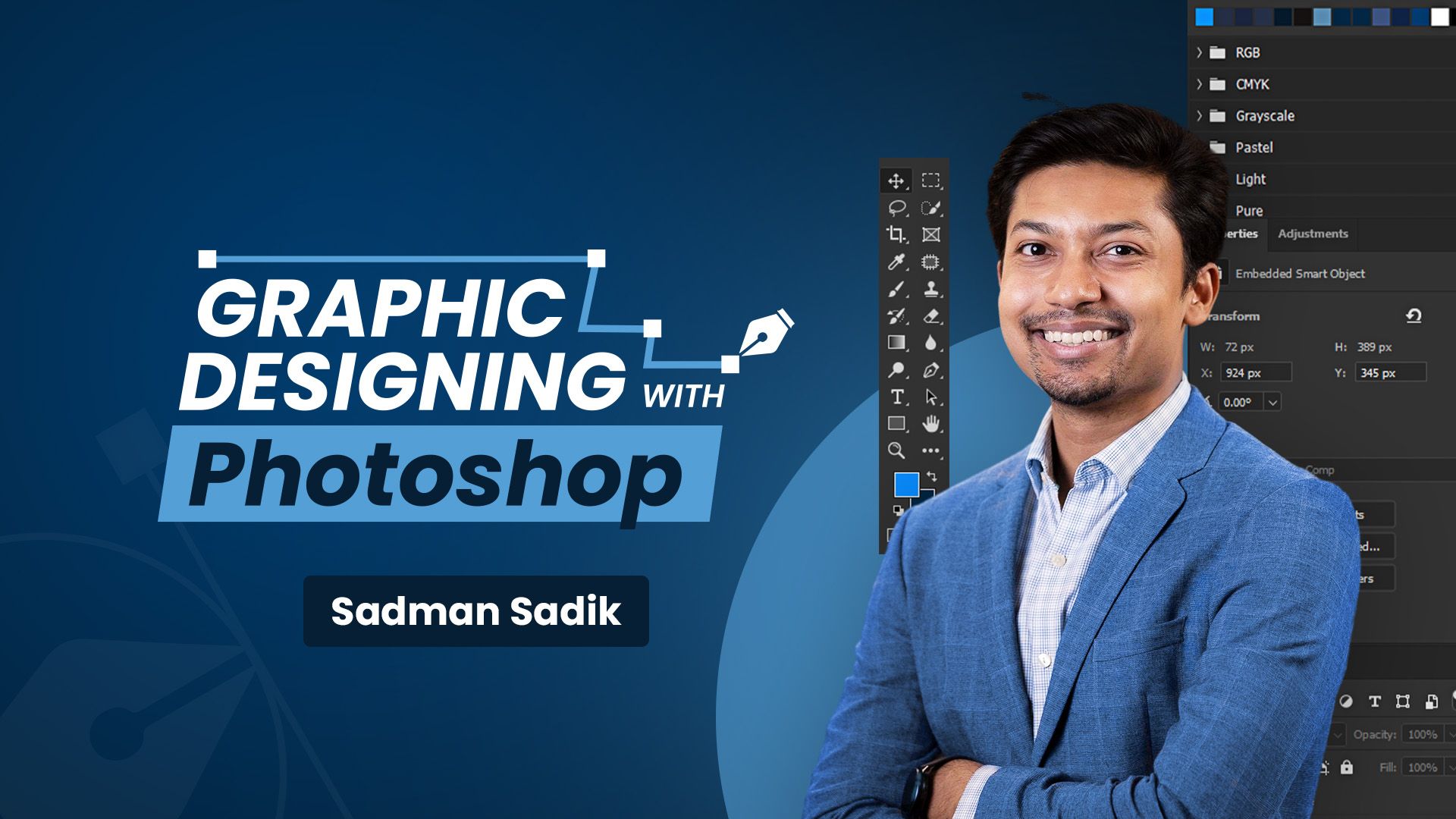
To view this video, please buy this course !!!
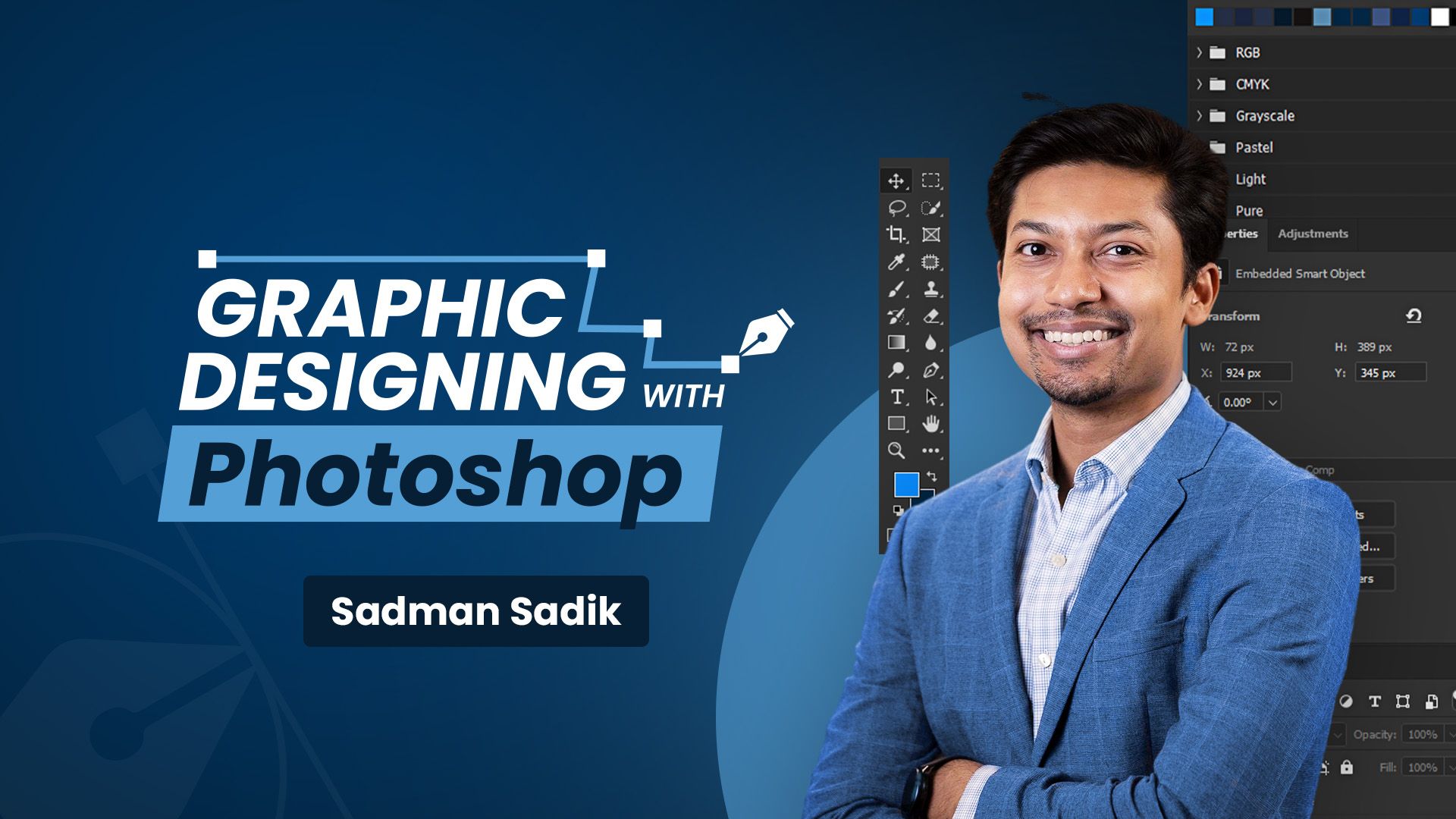
To view this video, please buy this course !!!
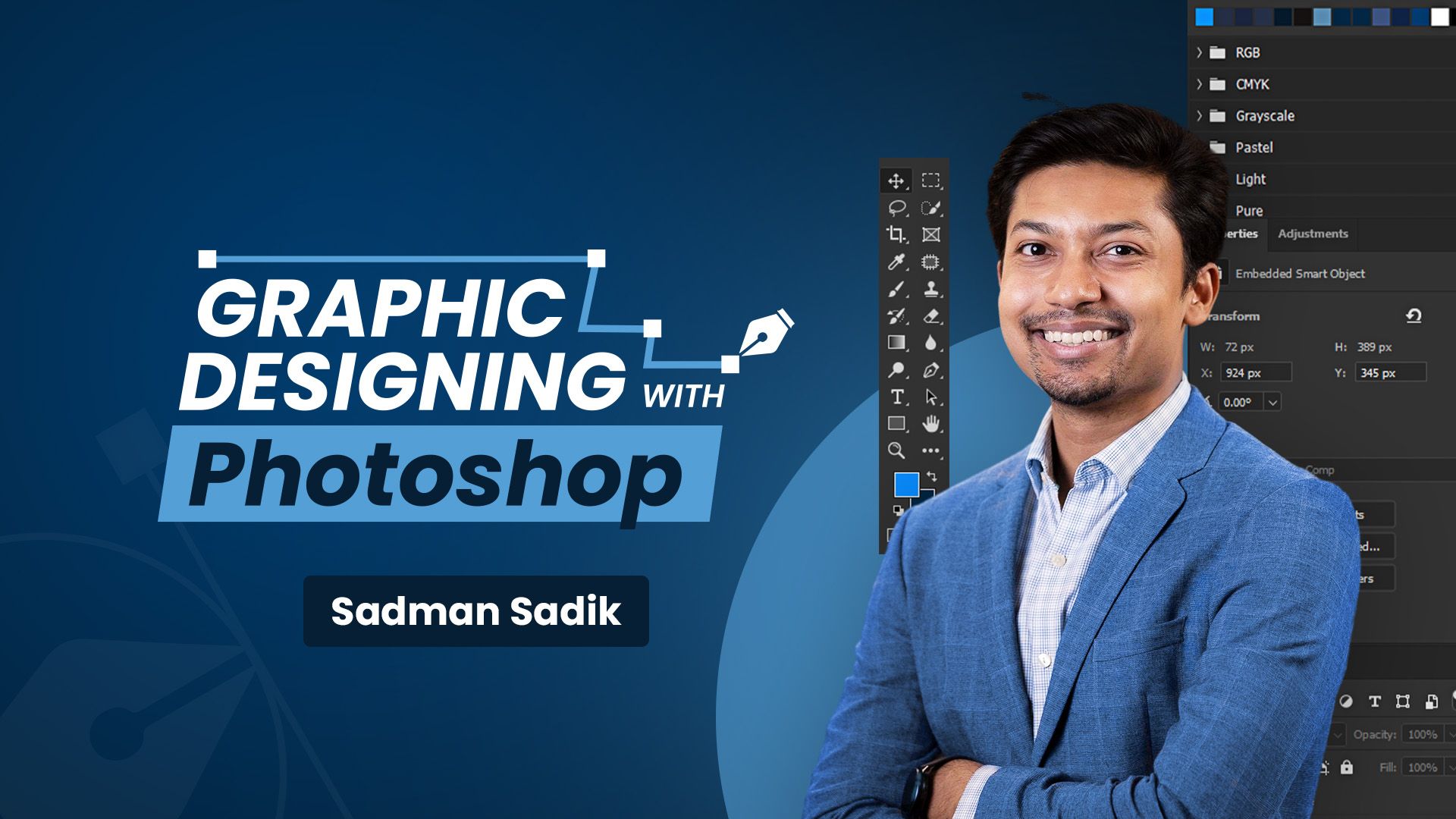
To view this video, please buy this course !!!
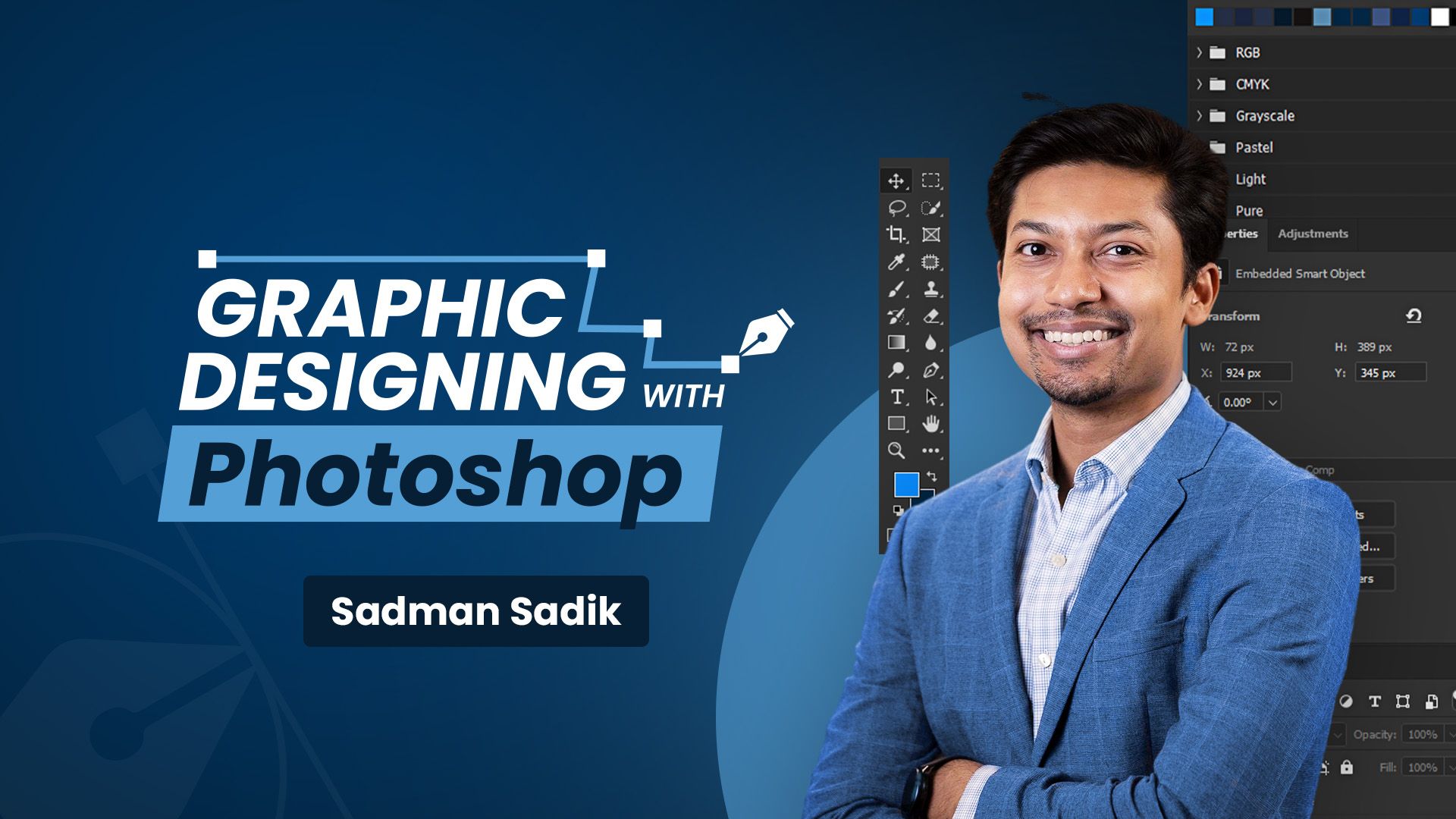
To view this video, please buy this course !!!
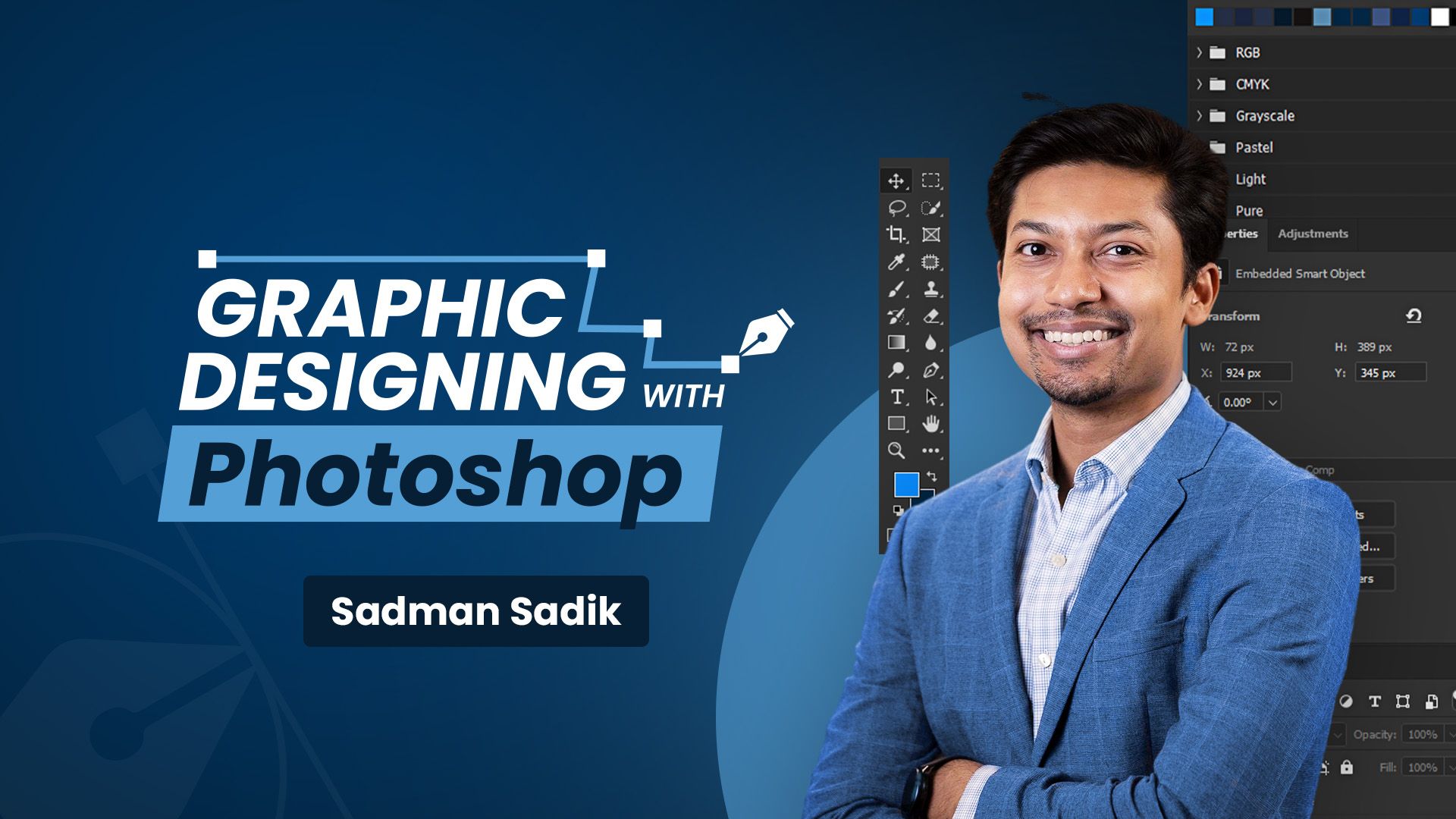
To view this video, please buy this course !!!
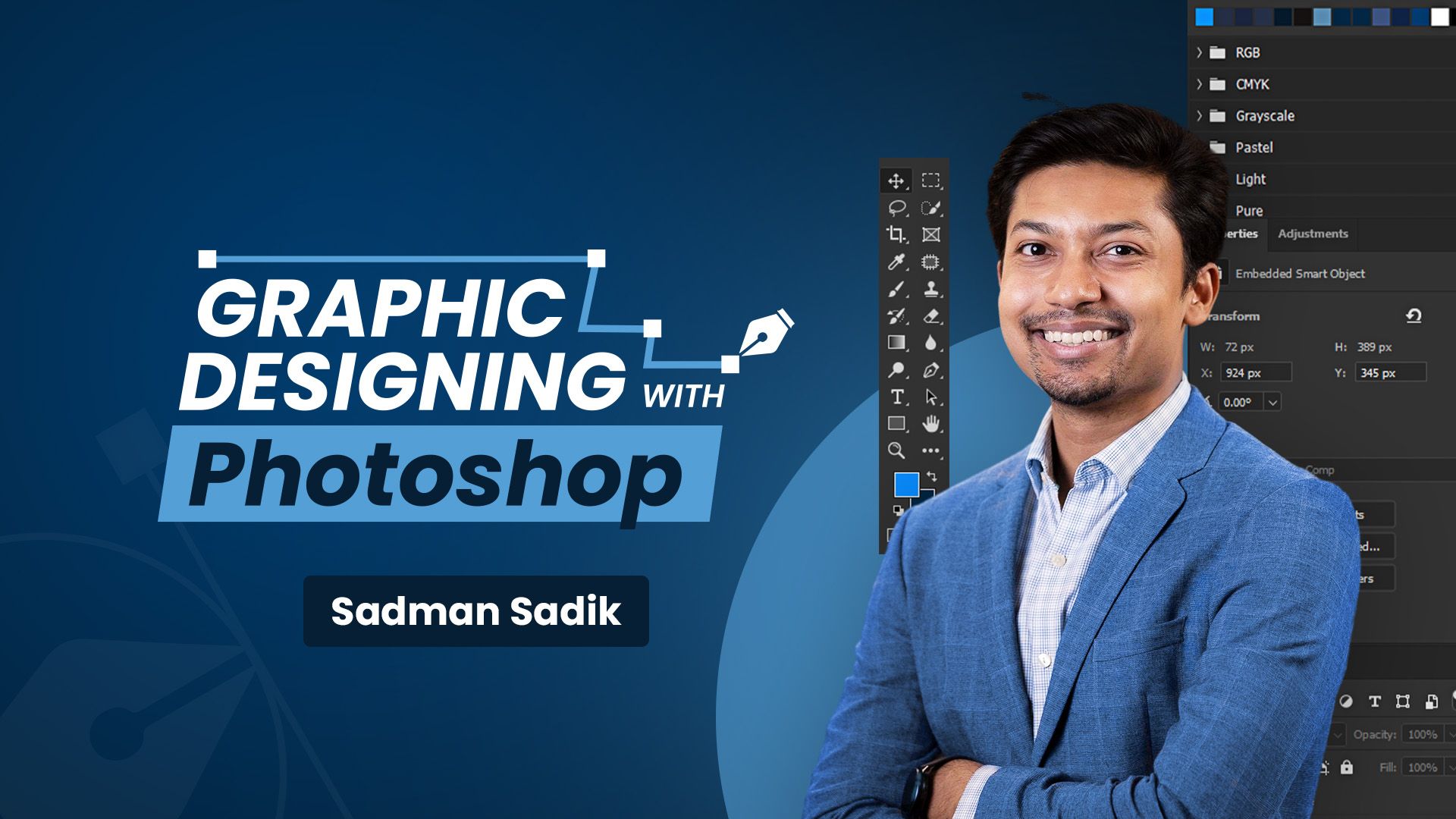
To view this video, please buy this course !!!
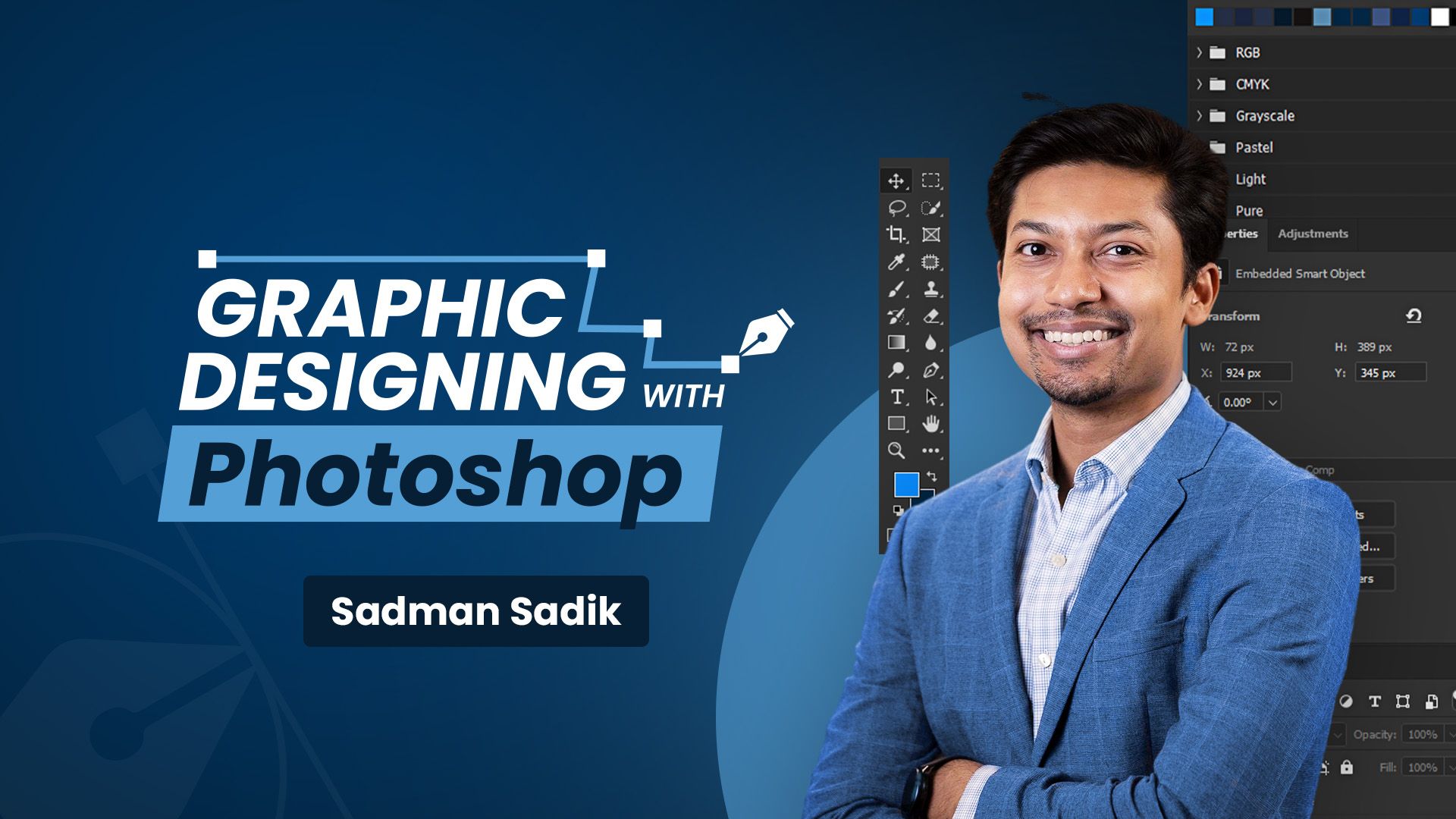
To view this video, please buy this course !!!
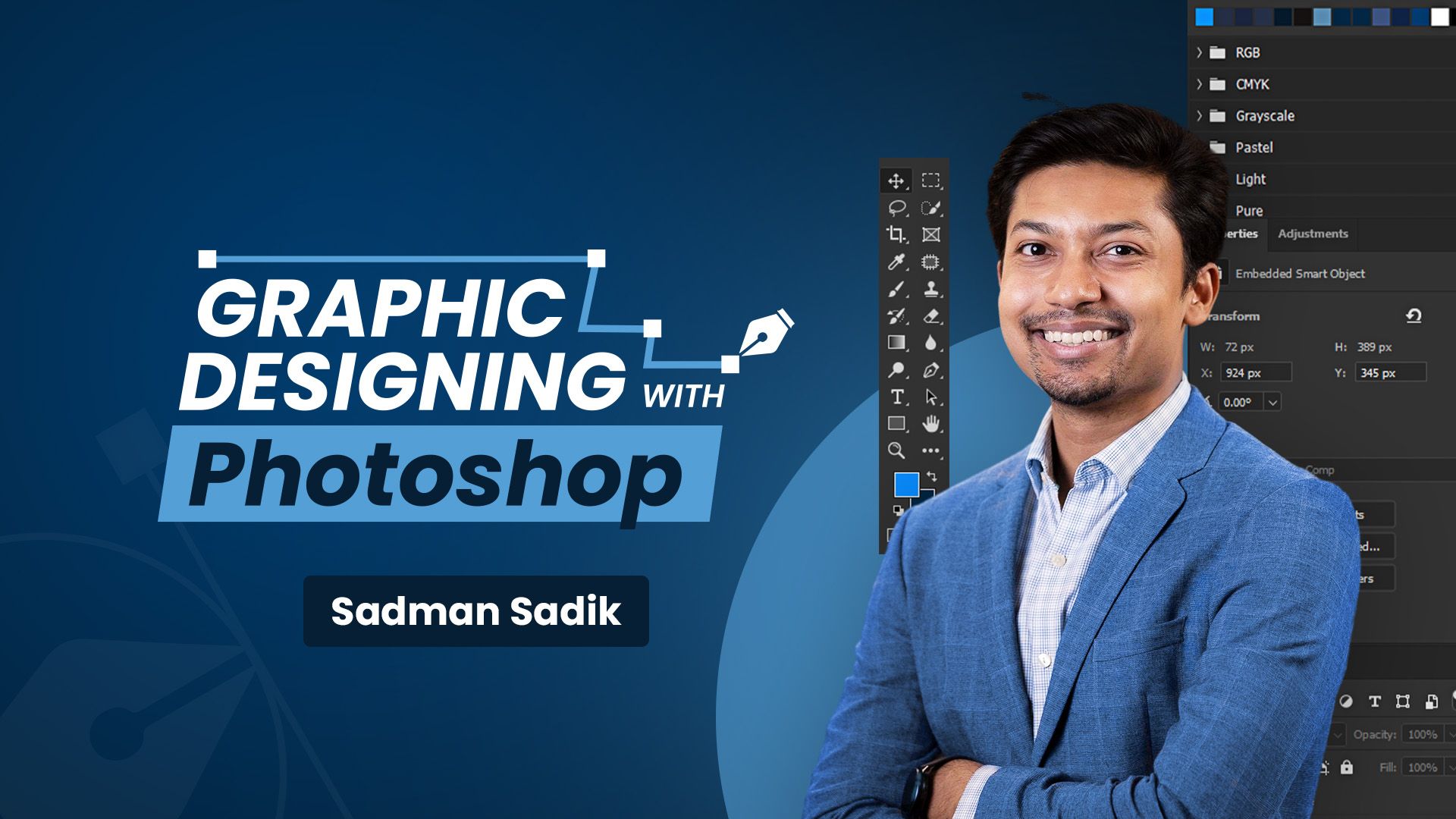
To view this video, please buy this course !!!
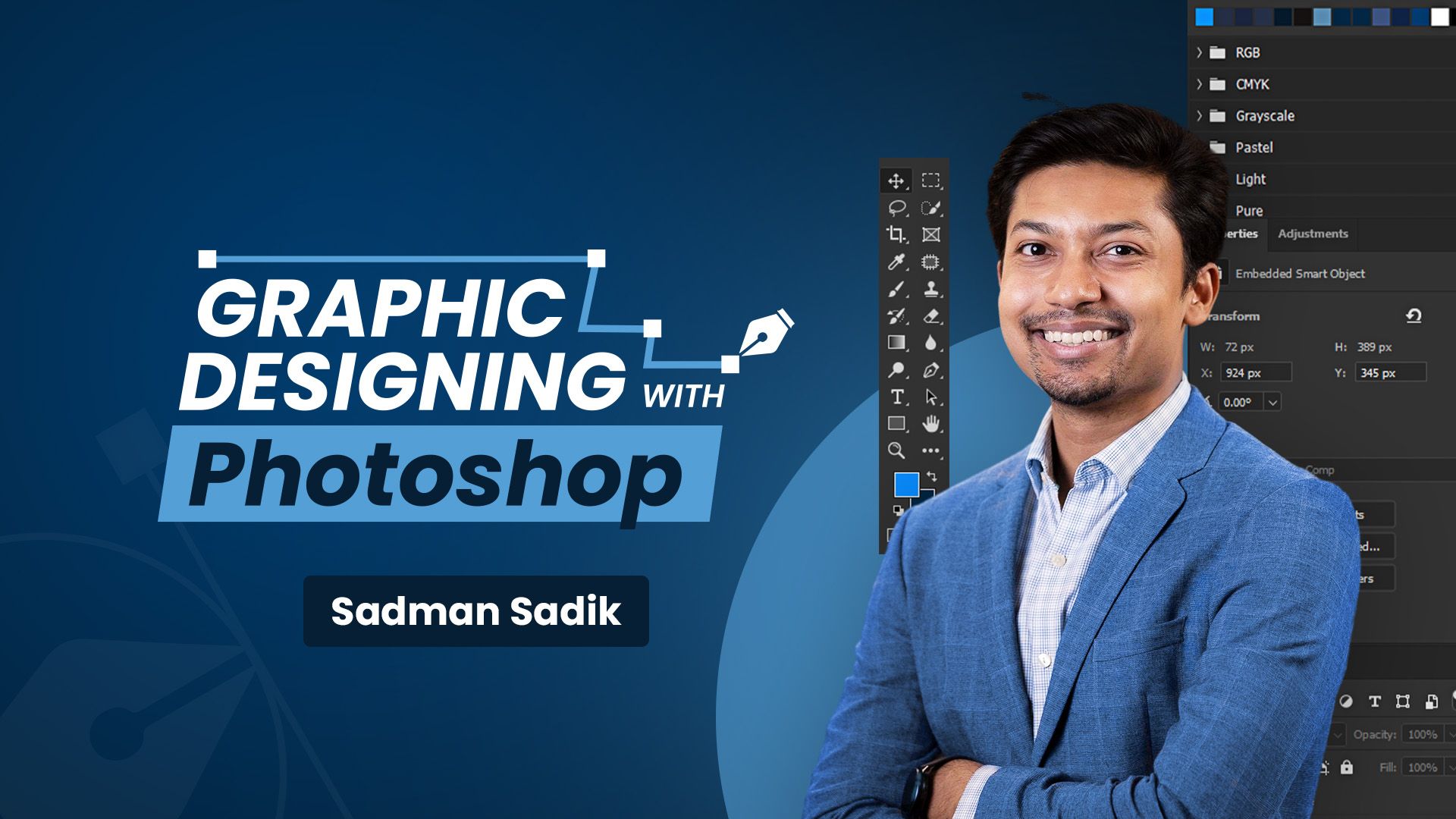
To view this video, please buy this course !!!
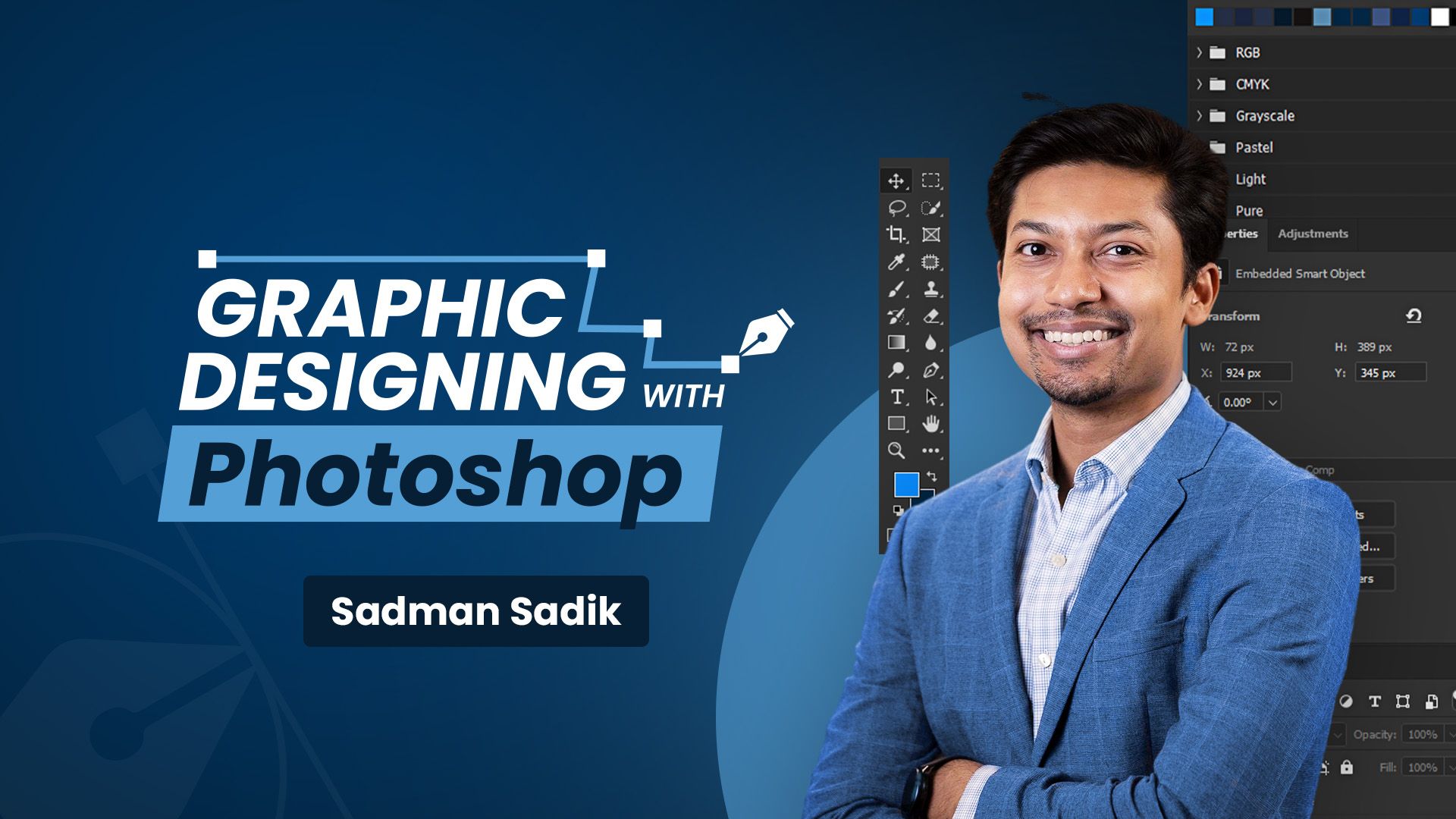
To view this video, please buy this course !!!
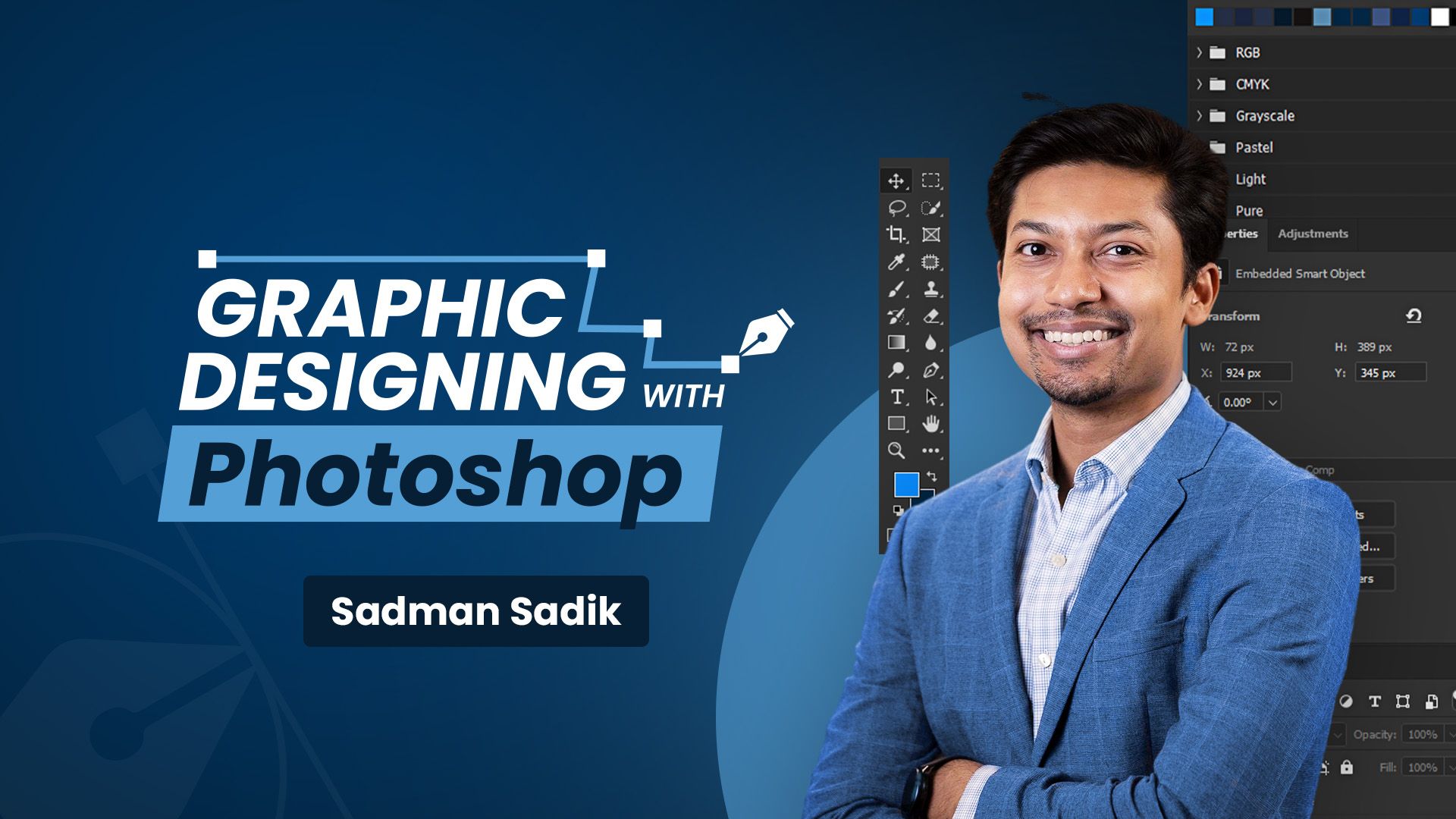
To view this video, please buy this course !!!
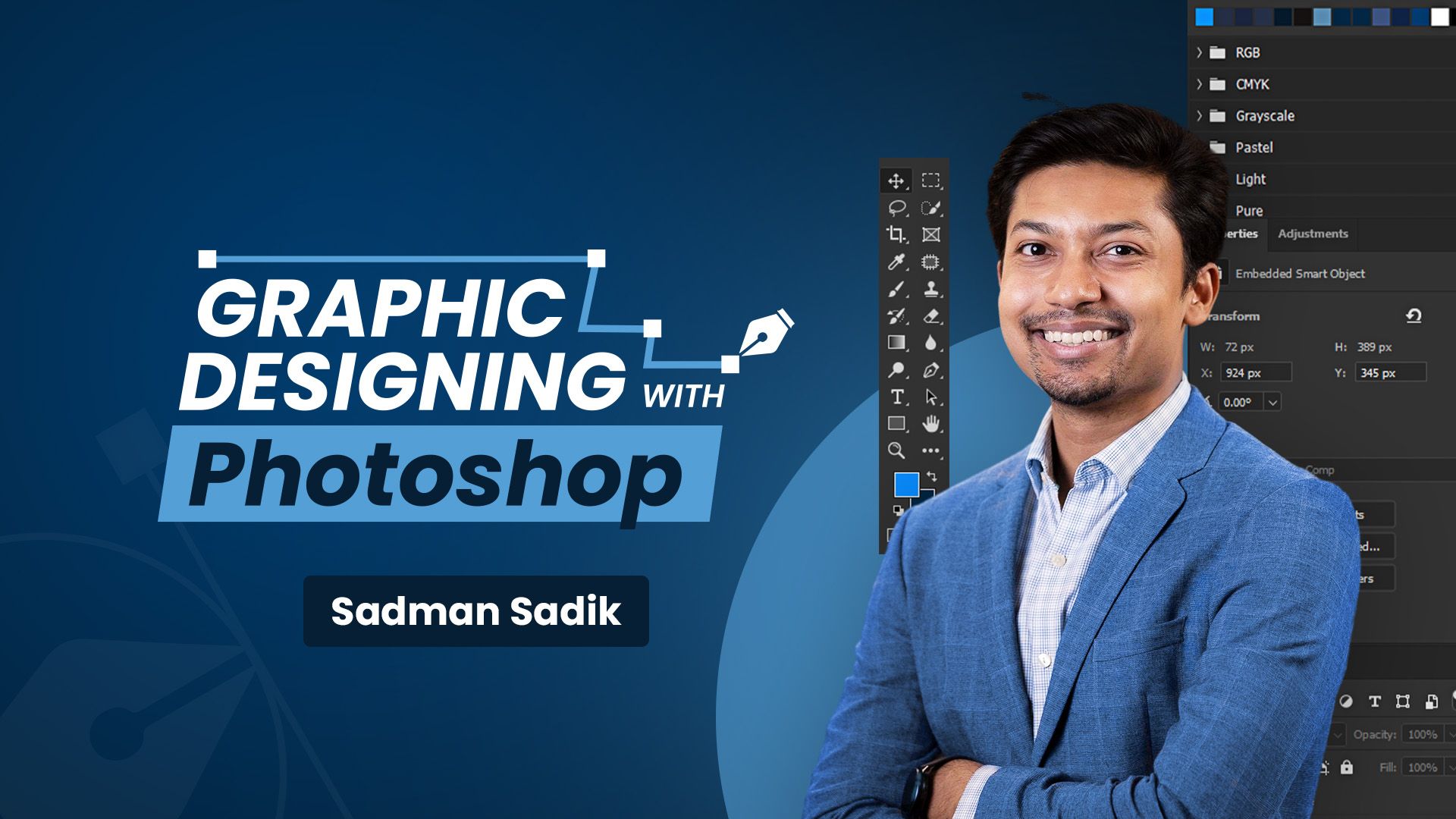
To view this video, please buy this course !!!
Developed by NaliNet Group